Getting Started with Redux Toolkit
December 27, 2021
I received a comment suggesting I delve into redux-toolkit (RTK) when I first wrote about Redux. Subsequently, I began using redux-toolkit in React projects at work.
The Redux Toolkit package is designed to standardize Redux logic. It was originally created to address three common concerns about Redux:
- “Configuring a Redux store is too complicated”
- “I have to add a lot of packages to get Redux to do anything useful”
- “Redux requires too much boilerplate code”
The Redux Toolkit documentation proposes using RTK to address these issues. In my previous article, I found various Redux tutorials suggested slightly different approaches, making it challenging to get started. I had previously written a simple guide on Basic Redux Usage.
I find using Redux Toolkit makes managing Redux simpler than the methods I previously suggested, so I’m summarizing it here. 😊
Redux Toolkit Setup
1. Installing Packages
npm install @reduxjs/toolkit react-redux
yarn add @reduxjs/toolkit react-redux
Install `@reduxjs/toolkit` and `react-redux`.
## 2. Creating the Store
Create `store/index.ts` with the following content:
```typescript
import { configureStore } from '@reduxjs/toolkit'
export const store = configureStore({
reducer: {},
})
export type RootState = ReturnType<typeof store.getState>
export type AppDispatch = typeof store.dispatch
```
This sets up your Redux store. The `reducer: {}` will contain your Redux state slices.
## 3. Connecting the Store
Add the following code to `_app.tsx` (for Next.js) or `index.js`:
```jsx
import React from 'react'
import ReactDOM from 'react-dom'
import './index.css'
import App from './App'
import { store } from 'store/index'
import { Provider } from 'react-redux'
ReactDOM.render(
<Provider store={store}>
<App />
</Provider>,
document.getElementById('root')
)
```
## 4. Defining Typed Hooks
To simplify TypeScript usage with `useDispatch` and `useSelector`, define typed hooks in `store/hooks.ts`:
```typescript
import { TypedUseSelectorHook, useDispatch, useSelector } from 'react-redux'
import type { RootState, AppDispatch } from '.'
export const useAppDispatch = () => useDispatch<AppDispatch>()
export const useAppSelector: TypedUseSelectorHook<RootState> = useSelector
```
<hr/>
Now, let's try managing global state with Redux Toolkit! 👍🏻
# Managing Global State with Redux Toolkit
I want to store selected items in a shopping cart in the Redux store after they are chosen.
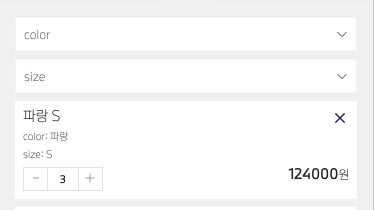
I have stored the selected items in the `SelectedItemList` state. Now, I just need to connect this state to the Redux store.
## Creating a Slice
Create a slice in `store/products.ts` to store cart items:
```typescript
import { createSlice, PayloadAction } from '@reduxjs/toolkit'
import { RootState } from '.'
import { SelectedSkuType } from '@type/productDetailType'
export type ProductsType = {
cartItem: SelectedSkuType[]
}
const initialState: ProductsType = {
cartItem: [],
}
export const ProductsSlice = createSlice({
name: 'products',
initialState,
reducers: {
updateCartItem: (state, action: PayloadAction<SelectedSkuType[]>) => {
state.cartItem = action.payload
},
},
})
export const { updateCartItem } = ProductsSlice.actions
export const selectProduct = (state: RootState) => state.products
export default ProductsSlice.reducer
```
When creating a slice, specify:
1. A name to identify the slice.
2. Initial state.
3. Reducer functions to define how values can be updated.
RTK encourages placing mutating logic inside reducers. Additionally, RTK uses the [Immer](https://immerjs.github.io/immer/) library for easier immutable updates.
## Adding Reducer to Root State
Add the reducer to `store/index.ts`, where we defined the root state:
```typescript
import { configureStore } from '@reduxjs/toolkit'
import productsReducer from '@store/products'
export const store = configureStore({
reducer: {
products: productsReducer,
},
})
export type AppDispatch = typeof store.dispatch
export type RootState = ReturnType<typeof store.getState>
```
## Updating Redux Store
```jsx
import { useState } from 'react'
import { useAppDispatch } from '@store/hooks'
import { updateCartItem } from '@store/products'
const Option = () => {
const [selectedItemList, setSelectedItemList] = useState<object[]>([])
const dispatch = useAppDispatch()
useEffect(() => {
dispatch(updateCartItem(selectedItemList))
}, [selectedItemList, dispatch])
}
```
I use `useEffect` to dispatch updates to the store whenever the state changes.
I import `useAppDispatch` defined in `store/hooks.ts` and the `updateCartItem` reducer from `store/products.ts`.
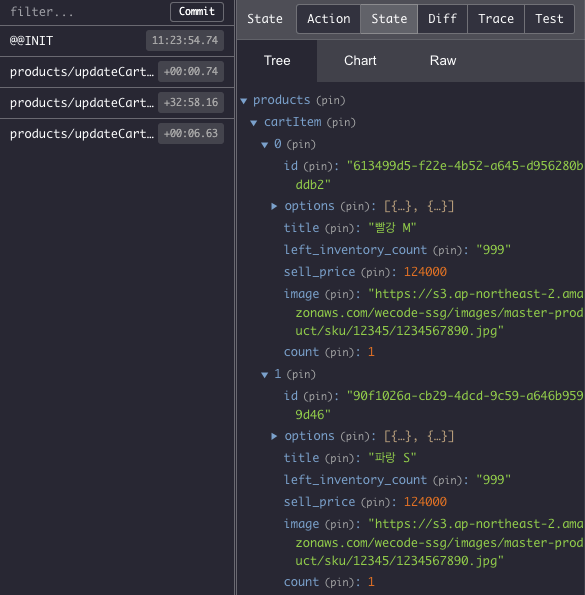
Using Redux DevTools, you can verify that the values are correctly updated in the store.
## Retrieving Values from Redux Store
Now, let's retrieve values stored in the store.
Add the following code where you need to use the `cartItem` state:
```jsx
import { useAppSelector } from '@store/hooks'
import { selectProduct } from '@store/products'
const Cart = () => {
const { cartItem } = useAppSelector(selectProduct)
}
```
Use `useAppSelector` to access state defined in `store/products.ts`.
<hr/>
I've summarized using redux-toolkit, finding it much simpler from setting up to referencing and updating values compared to my previous Redux approaches.
Using RTK seems to significantly reduce the inconvenience I felt with Redux. 👍🏻